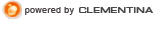Tony you can search for your friends on Facebook and 'poke' them - inviting them to be your 'friend'. You can invite other friends to join.
Join a network - usually people join local networks i.e. London, Plymouth whatever... or workplace or school/uni . The majority of BBC employees on the BBC network consider themselves to be liberal. Interesting?
You can also join 'groups'. Search for things that interest you.
Play around with it and you will 'get it'.
There are thousands of applications to put on your profile page. It's easier once you have a few friends on your profile. You can adjust all your settings etc.
Good luck.
21Parque:
Quote:
and how can you protect your children or grandchildren from getting into wrong hands,, if they show photos? Poss frightened of what I cant control....
You can set in your preferences who can view what...
Quote:
Privacy Overview
Facebook wants you to share your information with exactly the people you want to see it. On this page, you'll find all the controls you need to set who can see your profile and the stuff in it, who can find and contact you on Facebook, and more.
Quote:
Block People
If you block someone, they will not be able to search for you, see your profile, or contact you on Facebook. Any ties you currently have with a person you block will be broken (friendship connections, relationships, etc).
Quote:
Limited Profile
If you want to hide some of the information in your profile from specific people, add them to your limited profile list below.
Quote:
Facebook Principles
We built Facebook to make it easy to share information with your friends and people around you. We understand you may not want everyone in the world to have the information you share on Facebook; that is why we give you control of your information. Our default privacy settings limit the information displayed in your profile to your networks and other reasonable community limitations that we tell you about.
Facebook follows two core principles:
1. You should have control over your personal information.
Facebook helps you share information with your friends and people around you. You choose what information you put in your profile, including contact and personal information, pictures, interests and groups you join. And you control the users with whom you share that information through the privacy settings on the My Privacy page.
2. You should have access to the information others want to share.
There is an increasing amount of information available out there, and you may want to know what relates to you, your friends, and people around you. We want to help you easily get that information.
Sharing information should be easy. And we want to provide you with the privacy tools necessary to control how and with whom you share that information.